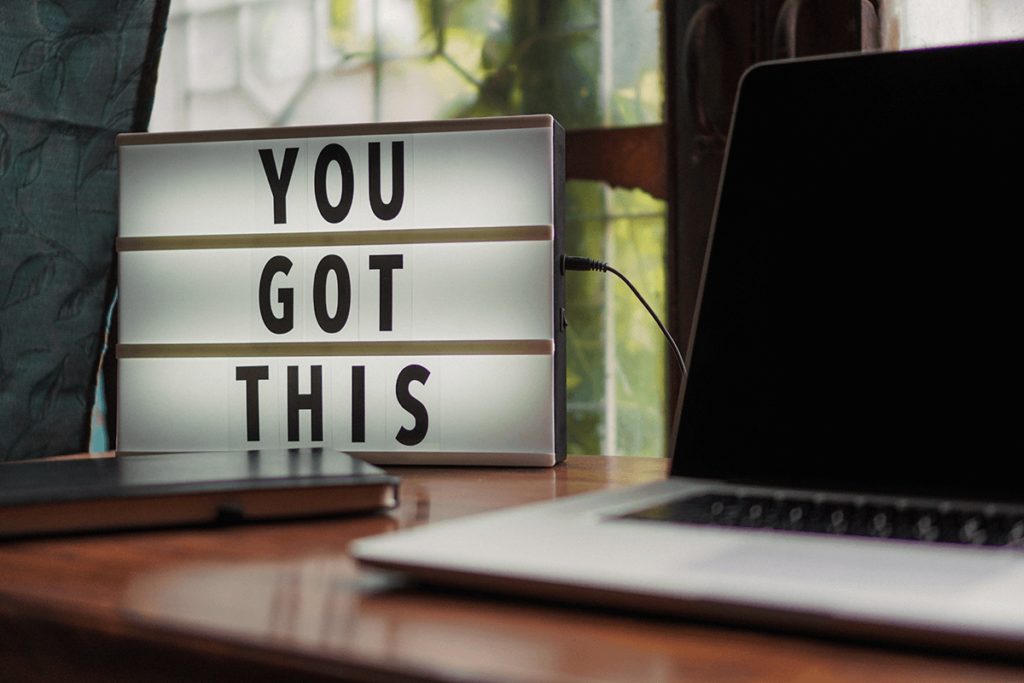
It was a Sunday, one of those days tailor-made for relaxation. However, my once-trusty laptop had other ideas. Staring at the sluggish load screen, I found myself thinking, “Why is my computer so slow?” It didn’t take long before that casual thought evolved into an urgent search for a local computer service. In our digital age, we yearn for speedy solutions, often seeking rapid computer repair fixes. But, before diving into the depth of ways on how to speed up computer, we should decode the root causes.
Diving into the Depths of a slow Computer
The Hidden Weight of Startup Programs
Perhaps you’ve pondered, “Why is my computer so slow at the outset?” An abundance of apps launching at startup often bears the blame. Minimizing these could not only improve boot-up times but also diminish the persistent itch to locate “computer repair near me”.
The Stealthy Drain of Malware
While many recognize malware for its security implications, fewer realize its detrimental effect on performance. Regularly scanning and removing these hidden adversaries can mitigate many a computer repair crisis.
Drivers: The Behind-the-Scenes Performers
Drivers play an often-underestimated role in our tech ecosystem. Keeping them updated prevents system bottlenecks, offering an answer to the pressing question: “how to speed up computer?”
The Strain of Overflowing Hard Drives
A cluttered hard drive is akin to a clogged artery, hampering system performance. Regularly cleaning out redundant files and software keeps the digital heart pulsing robustly.
Web Browsers: More than Meets the Eye
If you’ve often lamented, “Why is my computer so slow when browsing?”, surplus browser tabs might be the culprits. Ensuring fewer active tabs can lead to a sprightlier online experience.
Rejuvenating slow computer System: The Guide
Sluggish Computer Remedy: Embracing Regular Maintenance
Just as we need regular health check-ups, so does our computer. Undertaking tasks such as disk cleanups, defragmentation, and cache clearing can significantly elevate performance levels. For a more comprehensive understanding, PCMag’s guide is a goldmine.
The Shift to SSDs
For those entrenched in the “how to speed up computer” dilemma, migrating from HDD to SSD can be transformative, reducing those frantic “computer repair near me” searches.
Computer Slowdown might mean Maxing Out on RAM
Visualize RAM as your computer’s workspace. A larger space invariably translates to smoother operations and multitasking, addressing those “computer repair” concerns.
Monitoring Applications
Even dormant apps can guzzle resources – A sluggish computer stinks! Keeping a vigilant eye on resource-hungry applications can be instrumental in maintaining system health.
The Fresh Start of OS Reinstallation
When standard solutions falter, reinstalling the OS can rejuvenate a tired system, curbing the relentless quest for effective computer repair.
Seeking Expert Aid: When Self-Help Doesn’t Suffice
Despite best efforts, sometimes professional intervention is indispensable. When the maze of “how to speed up my computer” gets intricate, TechCrazies emerges as the guiding light. Not just a standard “computer repair” service, but tech allies, simplifying complex tech quandaries.
Wrapping Up: Embracing Harmony in the Digital Ballet
Our bond with computers transcends mere utility; it’s symbiotic. When that relationship is strained by slowdowns, it demands immediate remediation. Armed with proactive strategies, occasional expert computer repair guidance, and leveraging state-of-the-art tools, restoring the digital symphony becomes an achievable dream.